galmask: An unsupervised galaxy masking package
galmask is an open-source package written in Python that provides a simple way to remove unwanted background source detections from galaxy images. It builds on top of astropy and photutils astronomical Python libraries and the opencv and skimage image processing libraries.
galmask works as follows: Given a galaxy image, and optionally an estimate of the segmentation map, it gets rid of background detections around the galaxy which typically affect downstream analysis concerned with the morphology of galaxies. To achieve this, it efficiently uses the concepts of deblending and optionally, connected-component analysis.
Installation
Requirements
astropy for handling FITS I/O and general-purpose astronomical routines.
photutils for photometry purposes and deblending detected sources.
opencv-python for connected-component analysis.
skimage for general image processing functionalities.
Via pip
galmask can be installed from PyPI via pip by running:
pip install galmask
Alternative method
galmask can also be installed by cloning the repository and doing a pip install in the project directory:
git clone https://github.com/Yash-10/galmask
cd galmask
pip install .
Example usage
from astropy.io import fits
from astropy.visualization import AsinhStretch, ImageNormalize, ZScaleInterval, LogStretch
import matplotlib.pyplot as plt
from mpl_toolkits.axes_grid1 import make_axes_locatable
# Import galmask
from galmask.galmask import galmask
def axes_colorbar(ax):
divider = make_axes_locatable(ax)
cax = divider.append_axes('bottom', size='5%', pad=0.3)
return cax
filepath = 'example/gal2_R.fits'
image = fits.getdata(filepath)
npixels, nlevels, nsigma, contrast, min_distance, num_peaks, num_peaks_per_label, connectivity, remove_local_max = 5, 32, 2., 0.15, 1, 10, 3, 4, True # Parameters for galmask
seg_image = None # No segmentation map example
orig_segmap = fits.getdata('example/gal2_orig_segmap_R.fits')
galmasked, galsegmap = galmask(
image, npixels, nlevels, nsigma, contrast, min_distance, num_peaks, num_peaks_per_label,
connectivity=4, kernel=fits.getdata('kernel.fits'), seg_image=seg_image, mode="1",
remove_local_max=True, deblend=True
)
# Plotting result.
fig, ax = plt.subplots(1, 4, figsize=(24, 6))
# For keeping original and final images on same scale.
vmin = min(image.min(), galmasked.min())
vmax = max(image.max(), galmasked.max())
# fig.suptitle(filepath)
norm1 = ImageNormalize(image, vmin=vmin, vmax=vmax, interval=ZScaleInterval(), stretch=LogStretch())
im0 = ax[0].imshow(image, norm=norm1, origin='lower', cmap='gray')
ax[0].set_title("Original image")
cax0 = axes_colorbar(ax[0])
fig.colorbar(im0, cax=cax0, orientation='horizontal')
im1 = ax[1].imshow(orig_segmap, origin='lower')
ax[1].set_title("Original segmentation map (photutils)")
cax1 = axes_colorbar(ax[1])
fig.colorbar(im1, cax=cax1, orientation='horizontal')
im2 = ax[2].imshow(galsegmap, origin='lower', cmap='gray')
ax[2].set_title("Final segmentation map (galmask)")
cax2 = axes_colorbar(ax[2])
fig.colorbar(im2, cax=cax2, orientation='horizontal')
norm2 = ImageNormalize(galmasked, vmin=vmin, vmax=vmax, interval=ZScaleInterval(), stretch=LogStretch())
im3 = ax[3].imshow(galmasked, norm=norm2, origin='lower', cmap='gray')
ax[3].set_title("Final image (galmask)")
cax3 = axes_colorbar(ax[3])
fig.colorbar(im3, cax=cax3, orientation='horizontal')
plt.show()
Output:
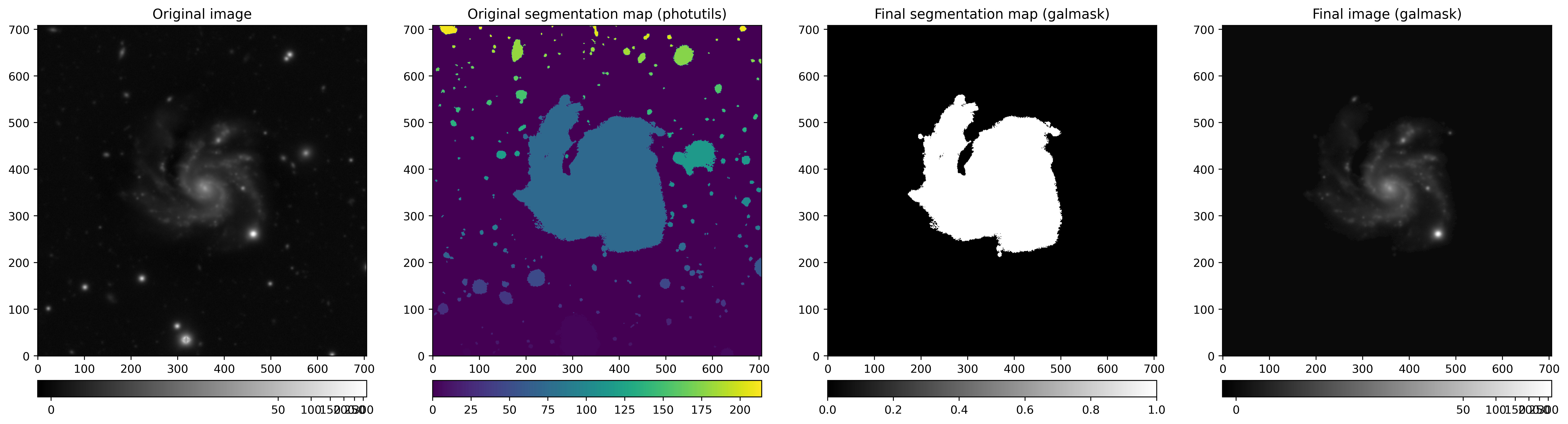
It returns the final segmentation map (column 3) along with the final galaxy image (last column) which can now be used in downstream analyses.
Note
It is important to note that galmask returns the final image in which the background pixels are set to zero.
However, you could replace all such pixels with a background estimated from the original input image.
General tips
Note that most of the parameters like npixels, nlevels, etc. are passed directly to downstream methods:
npixelsis passed to thedetect_sourcesmethod fromphotutils.npixels,nlevels, andcontrastare passed to thedeblend_sourcesmethod fromphotutils.min_distance,num_peaks, andnum_peaks_per_labelare passed to thepeak_local_maxfunction fromskimage.connectivityis used for the connected-component analysis fromopencv-python.
Hence, a better understanding and usage of these parameters can be seen from their respective documentation.
Here are some empirical notes and tips that could be of interest:
You might want to set
deblend = Trueif there are nearby sources in your image.Using 8-connectivity tends to maximize connection of objects together. So use 4-connectivity if you do not want to maximize the connection.
For better performance, it might be helpful to input a custom
kernelandseg_imagesince it alleviates some internal calculations.If unsure, set
remove_local_max = True.The
modeargument is essential since the results significantly depend on this value.mode = 1could work well for one image but not for the other. Although mode = 1 is the default, you might want to experiment with the other options to choose the best option for your image. So, you might need to try all the three possible modes. We empirically find at least one mode out of the possible three modes to work for any given image.The results depend on the segmentation map, if any, input to galmask since it used as a basis for further cleaning the map. So please ensure that your segmentation map is plausible.
If you want to input a custom segmentation map, we would recommend using the NoiseChisel program, which does a great job detecting nebulous objects like irregular galaxies and helps particularly in detecting fainter outskirts of a galaxy.
Running tests and building the documentation
To run tests locally, you would need to install pytest. Once done, you can navigate to the tests/ directory and run, for example:
pytest test_galmask.py
and it should run without any failures!
If you would like to build the documentation locally, you can do:
cd docs/
make html
python -m http.server
You can then open the url http://0.0.0.0:8000/ in your browser.
References and Acknowledgments
Astropy Collaboration, Robitaille, T. P., Tollerud, E. J., et al. 2013, A&A, 558, A33, doi: 10.1051/0004-6361/201322068
Astropy Collaboration, Price-Whelan, A. M., Sip˝ocz, B. M., et al. 2018, AJ, 156, 123, doi: 10.3847/1538-3881/aabc4f
Bradley, L., Sipocz, B., Robitaille, T., et al. 2016, Photutils: Photometry tools, Astrophysics Source Code Library, record ascl:1609.011. http://ascl.net/1609.011
Stéfan van der Walt, Johannes L. Schönberger, Juan Nunez-Iglesias, François Boulogne, Joshua D. Warner, Neil Yager, Emmanuelle Gouillart, Tony Yu and the scikit-image contributors. scikit-image: Image processing in Python. PeerJ 2:e453 (2014) https://doi.org/10.7717/peerj.453
Bradski, G., 2000. The OpenCV Library. Dr. Dobb's Journal of Software Tools.
Note on replacing background pixel values
Instead of keeping the background pixels set to zero, if you would like to replace it with a background estimate post using galmask, you can do so using the below code template (it is inspired by GalClean’s source code):
import numpy as np
import matplotlib.pyplot as plt
from photutils.segmentation import deblend_sources, detect_sources, detect_threshold
from astropy.convolution import convolve, Gaussian2DKernel
from astropy.stats import gaussian_fwhm_to_sigma
def get_segmap(image):
"""Creates a segmentation map of the original image, `image`."""
npixels = 5
nsigma = 3.
sigma = 3.0 * gaussian_fwhm_to_sigma
kernel = Gaussian2DKernel(sigma, x_size=3, y_size=3)
kernel.normalize()
kernel = kernel.array
bkg_level = MedianBackground().calc_background(image)
image_bkg_subtracted = image - bkg_level
convolved_data = convolve(image_bkg_subtracted, kernel, normalize_kernel=True)
threshold = detect_threshold(image_bkg_subtracted, nsigma=nsigma, background=0.0)
objects = detect_sources(convolved_data, threshold, npixels=npixels).data
return objects
objects = get_segmap(image) # image is the original galaxy image input to galmask.
bkgmap = np.ma.masked_equal(objects, 0).mask # Assume background pixels are set to zero.
bkgmap = bkgmap.astype(int)
to_replace = np.random.choice((bkgmap * image).ravel(), bkgmap.shape).ravel() # Select random elements from the background pixel map defined above.
if to_replace.shape[0] <= galmask_image[galmask_image == 0].shape[0]: # If available background pixels to sample is less than the required.
extra = np.random.choice((bkgmap * image).ravel(), galmask_image[galmask_image == 0].shape[0] - to_replace.shape[0])
galmask_image[galmask_image == 0] = (np.concatenate([to_replace, extra]) / 100)
else:
_shape = galmask_image[galmask_image == 0].shape
galmask_image[galmask_image == 0] = (to_replace[:_shape[0]] / 100) # Divide by some large enough number (here, 100) to prevent background to be too high.
plt.imshow(galmask_image)
plt.show()
Note
This is only a template and is not optimized or tested extensively. However, it can still be used (without guarantee) if you do not want all background pixels set to zero.
Contents: